
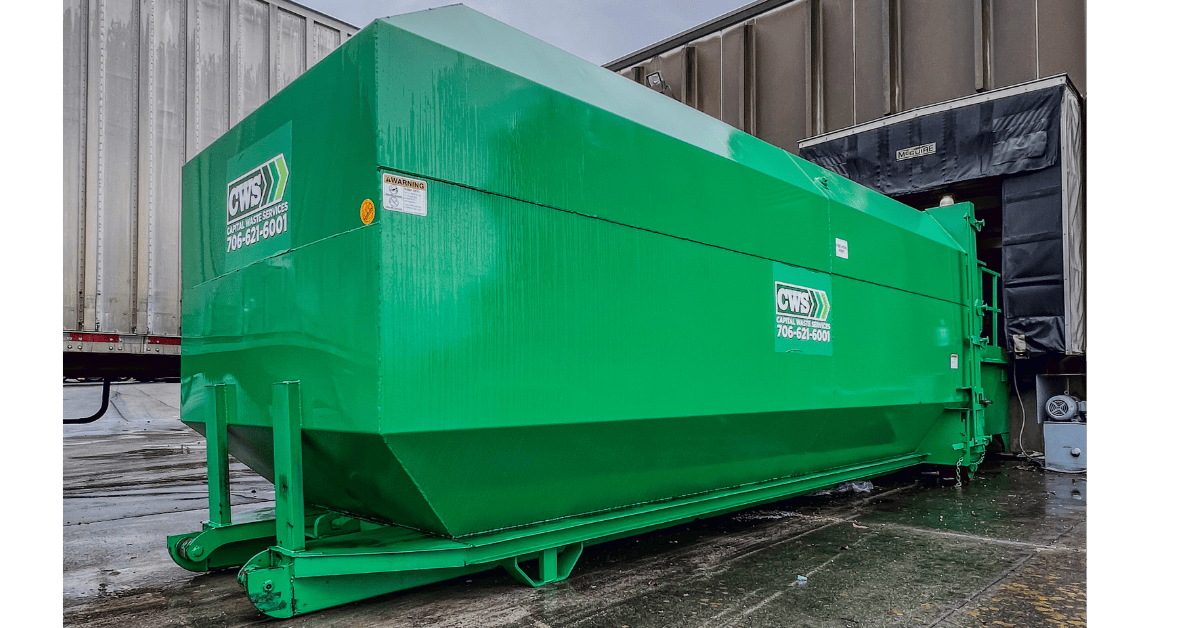
Check Before you Call!
If a trash compactor isn’t working, there are several basic troubleshooting steps you can take before calling in a technician! These can save you both time and money from unnecessary service requests—many issues are simple resets or safety lockouts. Here's a quick checklist:
Quick Trash Compactor Troubleshooting Checklist:
1. Power Supply
- Check the plug – Is it fully plugged into the outlet?
- Inspect the circuit breaker – Has the breaker tripped? Flip it off and on again.
- GFCI reset – If it's on a GFCI outlet, check if it needs to be reset.
- Confirm electrical disconnect is in the “on” position.
- Verify if there has been an electrical disturbance in the past 24 hours (ex. Lightening storm). Turn off electoral disconnect box for 20 seconds and turn back on.
2. Key-Start or Lock Switch
- Make sure it’s not in “locked” mode – Some compactors have a key or switch that disables operation.
- Check if the start switch is engaged – Wiggle the knob or switch; they can become loose or misaligned.
3. Safety Interlocks
- Door not fully closed – Many compactors have a door safety switch that prevents operation unless the drawer is closed completely.
- Look for debris or obstructions – Make sure nothing is jamming the track or ram plate.
- Inspect the foot pedal – If the foot activation mechanism is dirty or jammed, it won’t engage.
- Make sure Emergency button is not engaged.
4. Motor Reset Button
- Manual reset switch – Many units have a thermal overload reset button on the motor housing. Press and hold for a few seconds (usually located behind the lower panel).
5. Visual Inspection
• Burned wires or smells – If you see melted wiring or smell something burnt, stop—this needs professional attention.
• Check for fluid leaks – Especially on hydraulic models. A leak could mean a seal or hose has failed.
6. Listen for Clues
• No sound at all – Likely a power or interlock issue.
• Humming but not moving – Might be a jam or seized motor.
• Starts then stops immediately – Possibly a sensor issue or an internal thermal overload tripping.
7. Check the User Manual
• Each model has quirks. Some need the drawer pushed in a specific way or have maintenance modes.
• Some manuals have specific codes or flash indicators—check the diagnostic section.
ProTips:
• Label and log the issue for future reference.
• If it was recently serviced or relocated, check all connectors and wires.
• Avoid overriding safety switches unless you're qualified—that's a liability risk.
• If compactor has a cart dumper that is not working, unplug both disconnect hoses and reconnect them tightly.
If these steps do not work, please call your local CWS office and we will send a member of our team to see if there is a quick fix to get your compactor up and running before it is advanced to a mechanical crew.