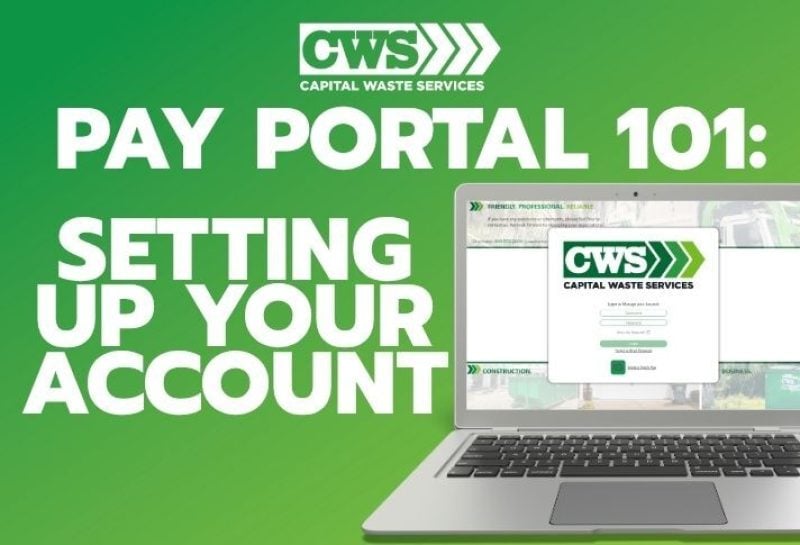
Getting Started with Your CWS Online Payment Portal
Managing your Capital Waste Services account online is quick and convenient. The CWS Payment Portal allows you to make payments, view invoices, and manage your services all in one secure location. Below is a step-by-step guide to help you set up your account and locate your Portal ID.
Setting Up Your Portal Account
We walk customers through this process while still on the phone with them to ensure everything runs smoothly.
- Go to capitalwaste.com.
- At the top right-hand corner, click My Customer Portal Login.
- On the next page, click Customer Portal Login.
- Enter your email and Portal ID. This will take you directly to your account portal.
If you can’t get in, complete a password reset, and a reset link will be sent to your email.
If you don’t have your Portal ID, reach out to your local CWS team and they will send it to you and walk you through the login process.
Finding Your Portal User ID
Once you’re logged in to the portal, follow these steps to find your User ID:
1. Click on the email icon with the red “1” beside your account information on the left-hand side.
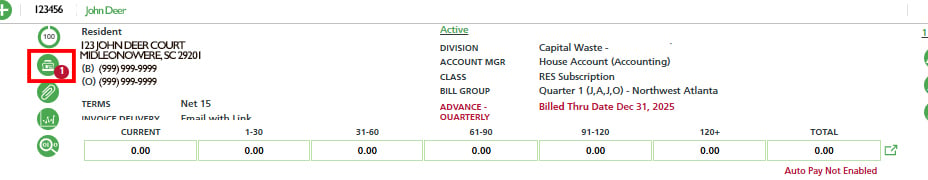
2. Click on the contact for your account within the Primary Bill area.
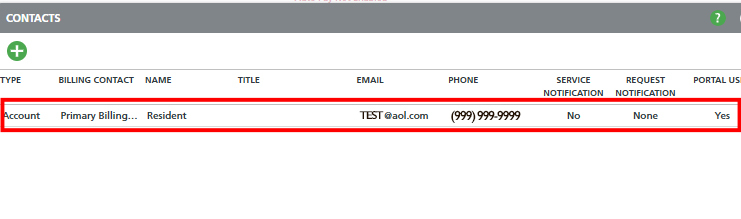
3. You’ll be taken to the screen shown in the image below.
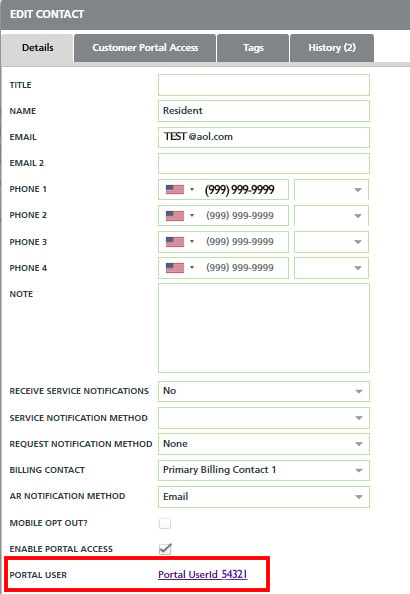
At the bottom of the screen, under Portal User, you’ll see your Portal User ID #.
That’s it, you’re ready to manage your account online with ease.